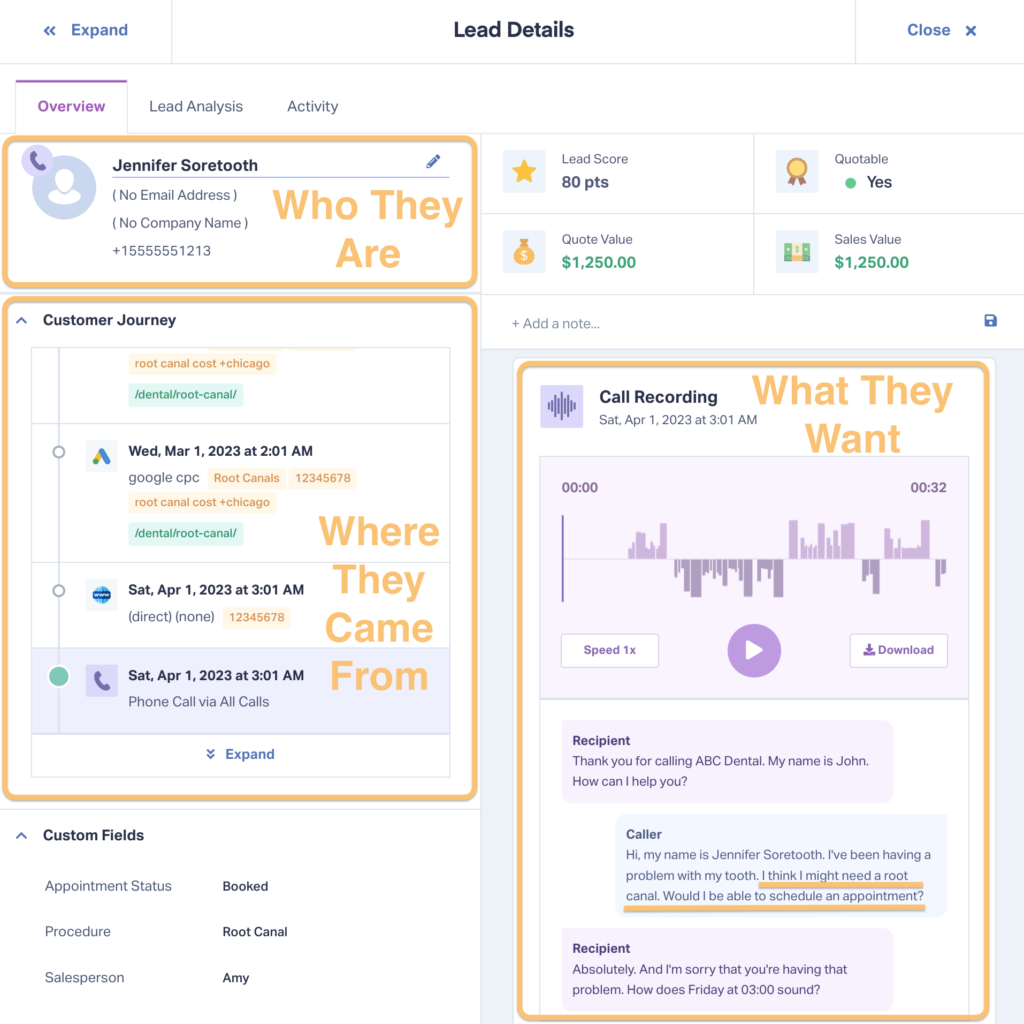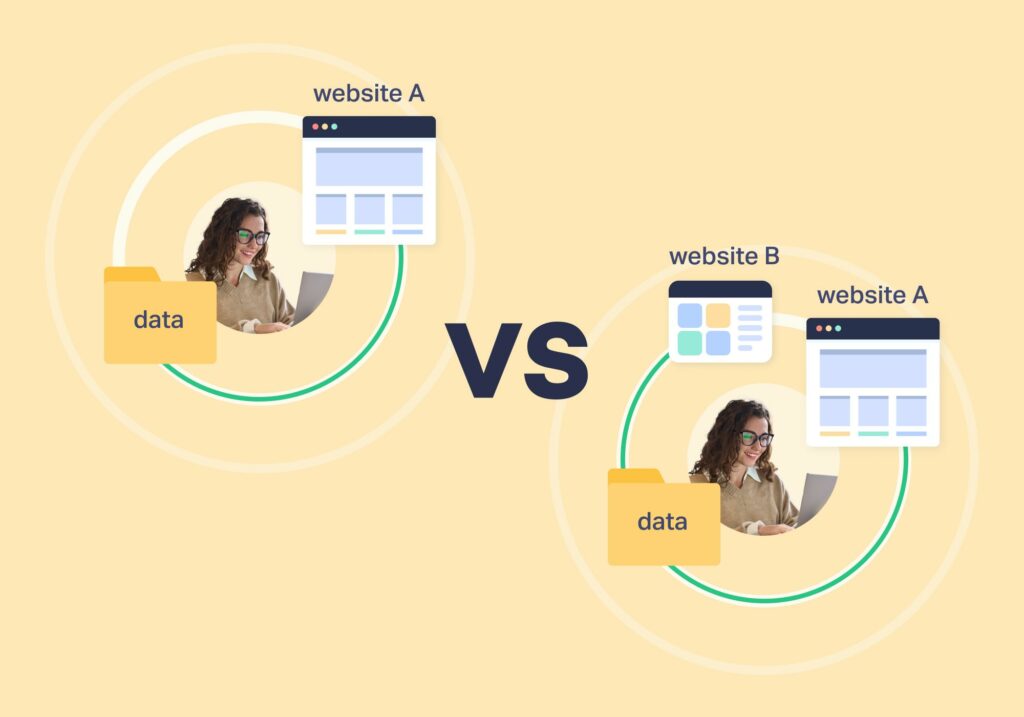
First-party cookies and third-party cookies are small packets of information that track and record user activity on the internet. Both are stored on your browser and both come in handy for marketers.
However, there are some very big differences between the two, like:
- The type of data they capture
- How they’re used
- Their future for marketers like you
Let’s look at what these two cookie types are and how they relate to your job as a marketer.
First-Party vs. Third-Party Cookies
| First-Party Cookies | Third-Party Cookies | |
| Purpose | Collect and store data to improve your experience on a single domain | Collect and store data primarily for marketing purposes |
| Examples of how they’re used | Keep you logged in, store cart information, suggest content based on your profile | Show past visitors retargeting ads, show highly relevant ads based on user behavior across multiple domains |
| Where they’re created | By the domain you’re visiting in your browser | By domain or server other than the one you’re visiting in your browser (hence “third-party”) |
| Where they work | Only on the domain you’re visiting | Across domains and websites |
| Supported by browsers? | Yes, first-party cookies are supported by all browsers (though users can still block or delete them manually from the browser settings). | Most browsers supported third-party cookies in the past. However, new regulations are seeing top browsers (like Chrome) phasing out support. |
What Are First-Party Cookies?
First-party cookies—also known as “essential” cookies—capture user data on a single domain. This information is used to create a smoother, more enjoyable experience on the website. Business owners and marketers can also use first-party cookies to understand how their users interact with their online content.
For instance, first-party cookies let you see:
- Unique users
- Session duration
- Engagement
- Page views
- And much more
Without first-party cookies, we wouldn’t have this valuable engagement data to improve our marketing.
What Kind of Data Do First-Party Cookies Collect?
First-party cookies track analytics data and user settings—but only for the site you’re on at the time.
For instance, WhatConverts only collects data from first-party cookies.
Examples of this data include:
- Pages on your site that leads have visited (not pages from other domains)
- Where users came from (e.g., PPC campaigns, organic search, etc.)
- User details like contact info, browser, and device type
- Conversion details collected on your site (call recordings, form data, etc.)
This gives the complete who, what, and where data you need to understand the value of your leads.
As you can see, you can’t access data from other domains leads have visited because that would require using third-party cookies.
Example: A World Without First-Party Cookies
Let’s say you’re looking to update your home office with a new laptop.
So you head over to an e-commerce platform like Amazon, find a model you like, and add it to your cart.
As you scroll down the page, you also see a few products recommended based on your past purchases—a Bluetooth keyboard and mouse.
Because these products are relevant, you add them to your cart too.
Then you go to check out, where all your shipping information fills in automatically. All you have to do is click, and the order is placed.
Without first-party cookies, you wouldn’t be able to:
- Keep products in your cart as you move to different pages
- Get relevant product recommendations
- Auto-fill information like your address
And beyond this example alone, first-party cookies also let you save language preferences, store payment info, or continue videos where you left off.
As you can see, first-party cookies make browsing the web better and create a more personalized online experience.
What Are Third-Party Cookies?
Third-party cookies (“nonessential” cookies) are created by advertisers to track behavior across multiple domains.
They’re primarily used by advertisers for retargeting (e.g., showing your ads on other domains to past visitors) and ad-serving (e.g., showing targeted ads based on your online behavior).
What Kind of Data Do Third-Party Cookies Collect?
Third-party cookies generally collect the same type of data as first-party cookies.
However, the difference is that third-party cookies track that data across different domains.
As a result, third-party cookies provide a much larger picture of user behavior than first-party cookies.
This information is especially valuable to marketers since it gives a much more complete profile of the user. It also makes it easier to show them ads they’re likely to click.
At the same time, third-party cookies are increasingly seen as an invasion of privacy and are at the heart of many new privacy regulations.
The Crumbling of Third-Party Cookies

There are a host of regulations that now make third-party cookies trickier for marketers to use.
For example, the General Data Protection Regulation (GDPR) requires any organization that processes personal data of EU/UK citizens to collect explicit consent from users before collecting nonessential cookies.
Users must now opt-in to have their data collected by third-party cookies.
Following suit, California enacted a similar law (CCPA/CPRA) that requires businesses to disclose what data is being collected by cookies and what’s being done with that data.
As a result, many major browsers have dropped or are preparing to drop support for third-party cookies altogether:
- Google Chrome (64.04% of global market share): Blocking for some users, 100% in H2 2024
- Safari (20.76%): Blocked by default
- Edge (5.49%): Will block third-party cookies eventually (currently releasing features to make this transition easier)
- Samsung Internet (3.45%): Not blocked by default
- Firefox (2.46%): Blocked by default
What This Means for Marketers
The takeaway for marketers is that we need to increasingly rely on data from first-party cookies to support our marketing goals, not third-party cookies.
Platforms like GA4 have a place here.
But for many marketers, that also means using tools that are better at capturing, managing, and enriching first-party data to get more powerful insights.
For instance, being able to see individual lead data (not an aggregate) on:
- Which pages leads interacted with (customer journey)
- Specific conversion data (call recordings/transcripts, form fields)
- Lead contact info (name, email address, phone number)
- Marketing attribution (source/medium, keyword, ad, campaign, landing page)
WhatConverts makes getting all this data a snap.
And with that data, you can optimize your marketing and grow your ROI—without third-party cookies.
Ready to get more from your first-party data? Try WhatConverts for free for 14 days!
Get a FREE presentation of WhatConverts
One of our marketing experts will give you a full presentation of how WhatConverts can help you grow your business.
Schedule a Demo
Grow your business with WhatConverts